Big Brother 16: How to Re-Watch Anything on the Feeds Using the FlashBack Feature
If you're new the the Big Brother 16 Live Feeds, and you're wondering How to use the Flashback Feature, so you can re-watch any and every key moment you've missed and really make the most of it, here's a super easy guide to get you on your way!
1. Click the Calendar Icon.
2. Select the date.
3. Select the hour and minute.
4. Choose which camera.
5. Click Go!
Here's what comes up on Camera 1 on June 26th at 10:03pm.
 Throughout the season,you'll want to find and re-watch funny moments, intense plotting, blow-ups, random streaking events, you name it...
Throughout the season,you'll want to find and re-watch funny moments, intense plotting, blow-ups, random streaking events, you name it... It's all available when you use the flashback feature.
You can see the date, time and camera on this screencap. Now give the flashback feature a shot, and see how easy it is! Feel free to refer back to the 1-5 steps above.
Here on BBDish, we make every effort to include all the info you'll need to go watch for yourself in every update we write. ☺
It's gonna be a great season!! See you on the Big Brother Live Feeds...
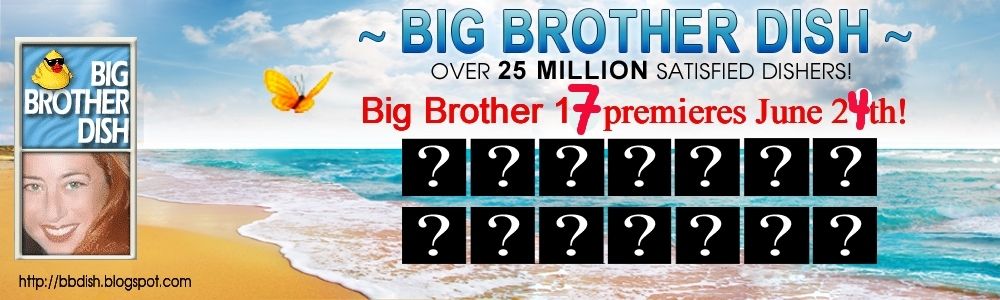













7 Comments:
I love this site so much,
honestly would be lost with out you!I hoped signing up for the feeds is helpful to you ! Small way of showing my appreciating for helping me get the full experience of big Brother
Good job so far!! I depend on your blogs to catch up on things I've missed. Thank you please keep up the good job.
Hugs, Marci
Hi LasVegasGirl :) Thank you So much! Live Feed Sign Ups are DEFINITELY helpful!! :)
Hi Marci! :) Thanks!
The calendar icon wont appear on ipad to look at flashbacks. Can you offer any guidance? Ive deleted and re-downloaded the CBS app, cleaned out cookies and data and still no calendar show up. Thanks.
Should the calendar be on the iPad too because I couldn't find it when I tried to watch the talent show ? I watched on my laptop. But you are awesome for giving this tutorial . Love you and everything you write !
Thanks! ! !
You just RAWK IT, Caro!!!
Post a Comment
<< Home