How to use Flashback in the New Big Brother 15 Live Feeds
The Big Brother 15 Live Feeds are Brand new this year, and with that, we have a new way to use flashback. Here's an easy 1,2,3,4 to get you going to the moments you missed! :)
**This how-to is for use as a desktop & laptop guide.
How to use Flashback:
1. Just above Camera 4 there's a little white box. It's a calendar. Click on it.
 |
| I've circled the calendar in red for this picture. |
2. When you click on the little white Calendar icon in the live feeds, the following will pop up.
3. Using your mouse, click on the date you need. Then using the drop down menus for hour, minute and camera, Select the Date, Time & Camera of the moment you'd like to see.
4. Click on the Orange tab marked "GO" at the bottom right, and presto! You're using flashback! :)
When you're ready to resume watching the feeds LIVE, simply click on LIVE, located just above the Quad View view on the bottom right.
If you haven't tried the feeds yet, and you'd like a 2 day free trial, CLICK HERE!
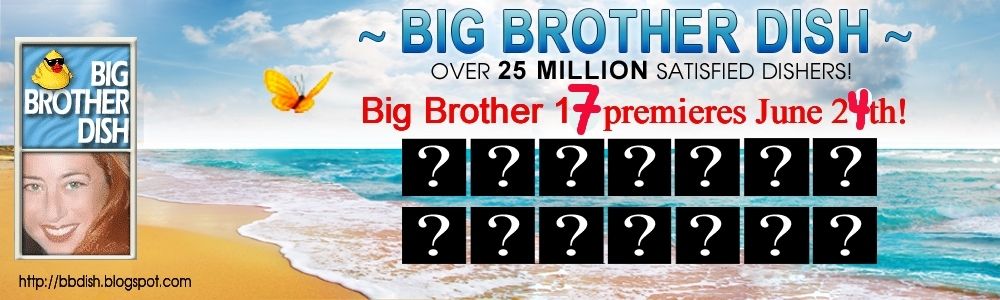













8 Comments:
Thanks for the tutorial! I wish there was a way to do flashback from iPhone, that would be nice!
April :)
I don't have a calendar icon showing . I am viewing in Safari on my iPad 3. Can anyone explain?
I use Safari on ipad3 and I don't seem to have a calendar icon. Any advice?
I'm trying to sign up for the live feeds, and its telling me my registration is blocked!! HELP!
The only chance of seeing past activity on the iPad is to slide the running timer backwards to an earlier time. You can change the camera, too, but then it bounces back to a later time & you have to roll the cursor backwards again. It doesn't let you get an exact moment as easily as it does on a laptop, for instance. But it can be done it you are persistent.
On the iPad it is not as exact as on a computer. You can view moments from the past & change camera views by sliding the running timer at the bottom of the screen. Put your cursor on the line & move it backwards. The time will display & you can check what happened minutes before or hrs. before as well. You can also change camera views.
you can change your "user agent" with some mobile browser settings. I know I use dolphin browser and I can use it. Change the user agent to desktop and then you can go to the live feeds and use the flashback feature just like on the full site
I can't believe that it has taken me until TODAY to see flashbacks. I still can't get recaps or any other stuff, but thanks for the tutorial. Why didn't Big Brother step up with this info? All that they offered was some kind of a computer fix that didn't work~ Another reason for hating this season.
Post a Comment
<< Home